Restone Image's Alpha Channel
Here is a simple but special problem: I need an icon from the app, but it is rendered dynamic by code, couldn't be extracted directly from the app package.
Just take a screenshot? This icon has some translucent parts. Use Photoshop to make translucent effect? Seems good, but it is impossible to restone alpha channel precisely. Why?
Algorithm
[fgR, fgG, fgB, alpha], [bgR, bgG, bgB];
outR = fgR * aplha + bgR * (1 - aplha);Let's take a look at the algorithm for adding a background to a translucent image.
There are two unknowns in this equation! That's why Photoshop can't solve this problem. For example, with background rgb(255, 255, 255), both rgba(0, 0, 0, 63) and rgba(63, 63, 63, 255) will mix the same result. So, we need two equations.
Solution
Forcibly change the background color of app by debug tools, take two screenshots with different backgrounds.
Then, try my online tool: /toy/realpha
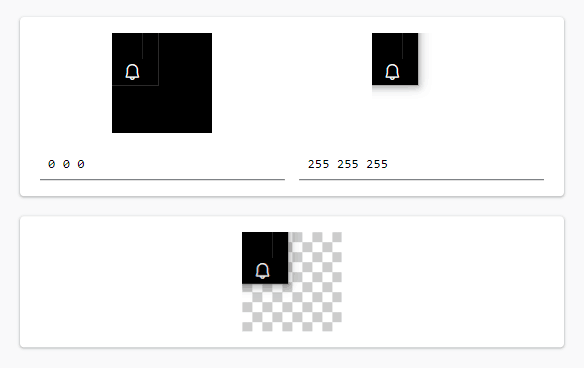
Click the left-top and right-top rectangles can load images with different backgrounds.
Input the background color, then click the big rectangle at the bottom to generate the output image.
Right-click the image to save.